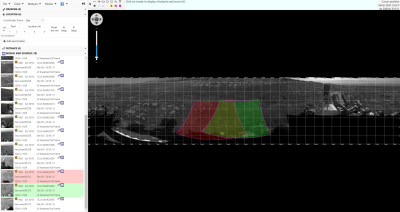Image tool mosaic tools
MERApplies to the
MER ANMSLApplies to the
MSL AN
In addition to the drawing tools and measurement tools, the Image tool includes tools for identifying source frames when working with a mosaic:
Identify source frames
Show footprints
Show source IDs
When viewing a mosaic, select a tool from the Mosaic menu in the controls toolbar, or from the toolbox above the image. Instructions for using the tool appear above the image.
Image tool toolbox
A toolbox is located above the image, providing a shortcut to drawing and measurement tools.

| Mosaic Tool | Function |
|---|---|
| Identify | Click on a frame within the mosaic to identify the source data product. |
| Footprints | Show/hide source frame images on the mosaic. |
| Sources | Show/hide source frame data product IDs on the mosaic. |
Identify source frames
Use this tool to identify individual images that comprise a mosaic. This tool is enabled by selecting Identify source frames from the Mosaic menu or by clicking on the icon in the toolbox above the image. When enabled, clicking on the mosaic shades the one or more source images that provide coverage at that location. The corresponding entries are highlighted in the Mosaic and Sources table to the left of the mosaic. (See image below.) Clicking on an entry in the Mosaic and Sources table will load that source frame in a separate window.
Show footprints
Use this tool to show outlines of the source frames on the mosaic. Toggle on the footprints by selecting Show footprints from the Mosaic menu or by clicking on the icon in the toolbox above the image. When footprints are toggled on, the Identify source frames tool is enabled. To toggle off the footprints, select Hide footprints from the Mosaic menu or click the icon again.
Show source IDs
Use this tool to display the product ID of each individual source frame on the mosaic image. Toggle on the source IDs by selecting Show source IDs from the Mosaic menu or by clicking the icon in the toolbox above the image. To toggle off the source IDs, select Hide source IDs from the Mosaic menu or click the icon again.